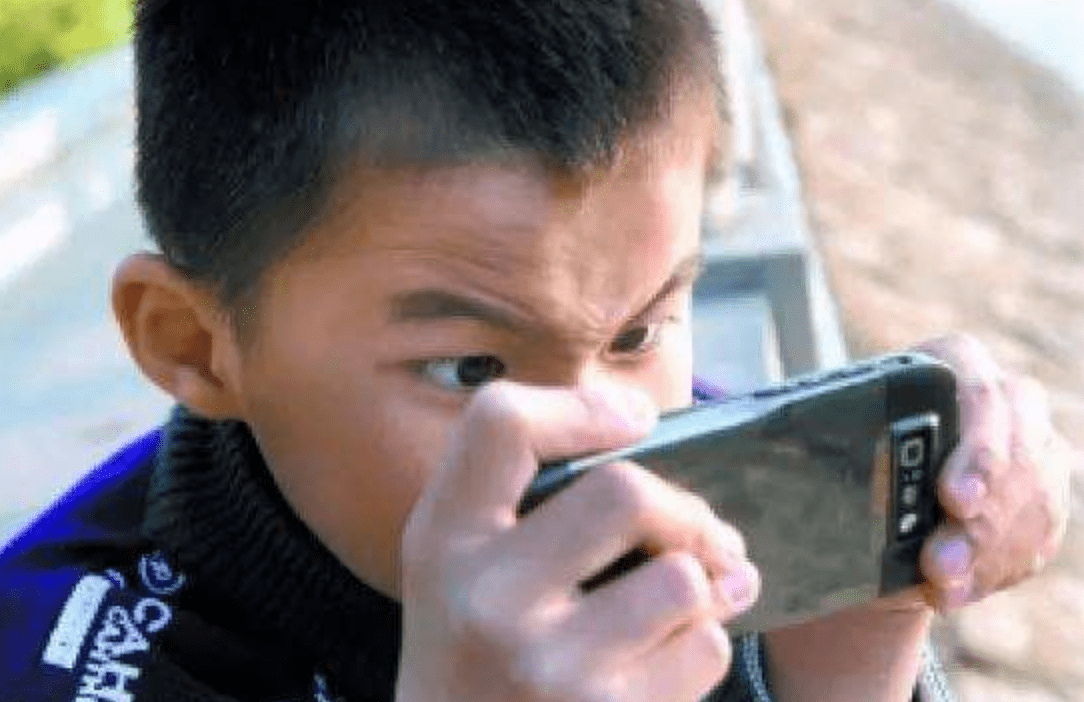
Smartphones are a very important part of everyday life and if you do not have one, then you are missing out. Almost everyone nowadays has one, from kids to the elderly.
As parents, we have reservations in exposing our kids to smartphones. On the one hand, it will ensure that we can reach our children at any time. It is also a good source for information and entertainment thanks to the apps and websites they can use.
On the other hand, smartphones carry risks, especially for kids. With everything at their fingertips, kids may find themselves going to sites with information that they should not see. They may also find themselves exposed to dangers like cyberbullying.
Fortunately, there are applications you can install on your child’s smartphone to protect them from these dangers. But, which should you get?
Here is our list of the best parental control apps you can install on your child’s smartphone:
Family Time
Available on iOS and Android
Price: Free to download with an in-app subscription plan of $69 every year for 5 devices.
Want to limit your child’s screen time or track your child’s location? Family Time is the app for you.
The app can help you filter what your child can browse online by indicating the prohibited categories and search phrases on the app. You can also block apps through the app thanks to its app blocker function. You can also browse everything your child is doing through the app: from the calls they make to the apps the use.
If you want to contact them, the app comes with FamilyTalk. Through this feature, you can contact your children with the app. This works especially well if your child does not have credits to contact you back.
Family Time also comes with a location tracking function and send reports each time your child enters and leaves certain areas. The app also updates in real time so you are aware where they are at any time.
It works in sync with its PickMeUp function, so you know where to fetch them after school or play. An SOS function is also included for emergencies.
Qustudio
Available on iOS, Android, Windows and Kindle
Price: Free to download with a yearly subscription of $55 for five devices
Looking for an app that can help you track your child’s smartphone on the go? Qustudio is app to try out.
This app can help you block the sites you don’t want your child to access and limit their phone time. You can even set a schedule that would automatically be applied on your child’s phone.
Qustudio also sends a daily activity report through e-mail, which details the apps the use, the people they contact and others. You can also read their messages and list down the contacts you don’t want them to contact.
Qustudio also has a tracking feature which would help you track your child regularly.
Norton Family
Available on iOS, Android and Windows
Price: Free to download with an in-app yearly subscription of $49.99
This app from cybersecurity leader Norton is a great app to use if you want to protect your kids online. The app can help you block unwanted website, content and apps your child shouldn’t use. It will also help you view what your child is watching and allow you to take action if they watch something dangerous.
Thanks to this function, you can teach your child how to use the internet safely and moderately.
Norton Family also comes with a tracking system, which reports where your child is regularly. You can also set restrictions and limits through the app during exams and other school events.
OurPact
Available on iOS and Android
Price: Free to download with optional subscription monthly for $1.99 or $6.99
Want an app that helps you manage your child’s app in one place? OurPact is the solution you need.
This app can help you schedule your child’s screen time every day. For example, you can set screen time allowances through the app based on how they behaved through the day. You can also grant them access through the app or deny them at the same time.
The app also comes with a tracking service that tells you where your child is and when they leave the area. There is also a web filter that would help you block websites. A texting filter is also included so you can limit their SMS and iMessage capacity.
ScreenLimit
Available On iOS and Android
Price: Free to download with optional subscription yearly for £29.99 or a one-time payment of £75 to get the app full.
Do you want to use bonus screen time as a reward for your kids? Why not use ScreenLimit to help you out?
The app helps you identify how much screen time you can give to your child when they successfully do a task. The app even comes with a countdown timer to let your child know how much screen time they have left. This will teach them how to budget their screen time and save up their screen balance.
You can also contact your kids through the app and the message will appear on their screen. You can also control which apps your child can use and block the ones they shouldn’t be in.

Parental Guidance is Necessary
Ultimately, even with these limitation apps, parents should be proactive in guiding your child in the proper use of technology. While there are plenty of good educational apps in the market, they can be addictive and override your good intention to introduce interactive learning to your child.
The best way, in my opinion, is to pair technology with actual learning under your supervision. Apps and games can act as a creative reinforcement after the child learns a particular topic, however not to replace actual learning through books and lessons.
Conclusion
As a parent, it is only natural that you are having second thoughts in allowing your kids to have a smartphone.
Addiction to the device can be dangerous for them, and as parents, we need to keep them safe from the dangers online. But, with smartphones a key part of everyday life at the present time, it is inevitable you need to give them a set sooner or later.
With the help of these parental control apps, you can be assured that your kids will safe while they use their smartphones. With just a simple tap, you can watch everything they do on their smartphones and ensure they can enjoy the net without worries.
Want to find out how technology is changing the education scene? These articles might interest you:
Parents Need-To-Know: How Technology Has Changed Learning In Our Singapore Schools
Technology in the Classroom: Print Vs. Digital Textbooks

