
Thanks to the advancement of technology during the pandemic, the number of educational technology tools and apps has increased dramatically.
Such tools are aimed at making learning more enjoyable, interactive, and delightful for students, while also providing them with new ways to acquire and retain concepts.
Today, we decided to sift through Google search results to find the best tools available to improve your learning. Let’s get started!
1. Notes Taking Tool – Microsoft OneNote
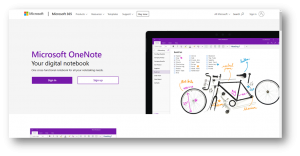
Microsoft OneNote is a free note-taking app and functions like a digital notebook. It allows students to manage all of their information digitally since you can make multiple notebooks and add notes to each one for each subject or topic.
OneNote supports both handwriting and stylus support, so users’ note-taking style is never compromised. Students can also record lectures and sync notes with audio to provide context quickly.
OneNote has some cool features, for example:
1. Slides and documents can be annotated.
2. You can add sticky notes to images, printouts, or write on top of them.
3. Has a password function that protects your notes
4. Note digitisation and digital highlighter.
5. Allows multiple users to edit the same document in real-time
6. Auto-syncing notes across multiple devices
Pricing
Free
2. Paraphrasing Tool – Paraphraser
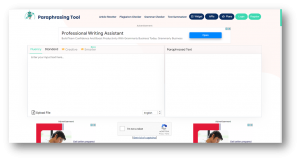
Paraphraser is a paraphrasing tool helps you prepare your assignments and research reports while keeping them unique and attractive. It is also time and energy-saving since it allows you to complete your writing tasks quickly.
Sometimes, you need to make more than one assignment on the same topic, so you can simply paraphrase your first one. Here are some of the cool features this tool has to offer:
1. 4 paraphrasing modes.
2. Upload a file from the device.
3. Multilingual support.
Pricing:
Free version available.
$20/month & $150/year for paid subscription.
3. Presentation Tool – Microsoft PowerPoint
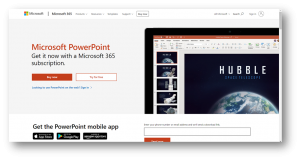
We’re sure you’ve heard of Microsoft’s PowerPoint presentation tool. Released in 1987, it has been around since the internet and continues to be the preferred system for presentations and slides worldwide.
It has an interface that is easy to use and you can customise your slides according to your preferences. PowerPoint also has a feature called Presenter Coach that allows you to create speeches and receive AI-powered recommendations on pacing, word choice, and other factors.
If you have a group presentation, you can use PowerPoint’s real-time collaboration features to co-edit and co-create a presentation.
Microsoft PowerPoint has some cool features, including:
1. AI-based recommendations and training are available on Mac and PC.
2. Mobile apps for iOS and Android.
3. It also works as a Chrome extension.
4. Familiar user interface.
Pricing:
Free plan with limited functionality.
Paid plans: $126.89/ one-time.
4. Plagiarism Checker – Prepostseo

To guard against plagiarism, many educational institutes require you to submit your work through a plagiarism checker. Prepostseo is one of such plagiarism checkers and it is reliable and accurate.
You can generate a plagiarism report with the percentage of uniqueness and duplication using this plagiarism checker. Like all the other tools, it has some notable features:
1. It allows you to upload files from device storages and Google Drive.
2. It has an option to exclude quotes.
3. Multiple languages are available.
Pricing:
Free version available.
Paid version available.
Conclusion

The digital world that we live in has many of such online tools that allow us to save time and effort, especially in the educational industry. This is why we should take advantage of technology to improve our work and learning.
